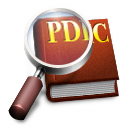
Installation
Mac OS X
- 1. download the newest package of PDIC Viewer for Mac OS X (***.dmg.gz).
- 2. unpack
- 3. mount the .dmg (disk image) -- maybe done automatically
- 4. make a folder, on your desktop, named "PDIC Viewer"
- 5. copy the contents from the mounted .dmg to "PDIC Viewer" folder
- 6. unmount the mounted .dmg (move it to trash can)
- 7. drag your PDIC-formatted dictionaries into "Dictionaries" folder
(PDIC Viewer accepts aliases) - 8. launch "PDIC Viewer" application
Mac OS 9
- 1. PDIC Viewer needs CarbonLib 1.6 (or later).
please check the version of CarbonLib in Extension folder (in your System folder) (the version will be seen with command-I) if your system doesn't seem to have it, please get it from the URL below and install it:
http://docs.info.apple.com/article.html?artnum=120047 (if Apple changes the address for CarbonLib, please search "CarbonLib" on the site.) maybe you'll need to restart your Mac after the installation of CarbonLib. - 2. download the newest package of PDIC Viewer for Mac OS 9 (***.sea.hqx)
- 3. unpack
4. drag your PDIC-formatted dictionaries into "Dictionaries" folder
(PDIC Viewer accepts aliases)- 5. launch "PDIC Viewer" application
copyright ©2003-2005 NAOCHAN.COM. All Rights Reserved.